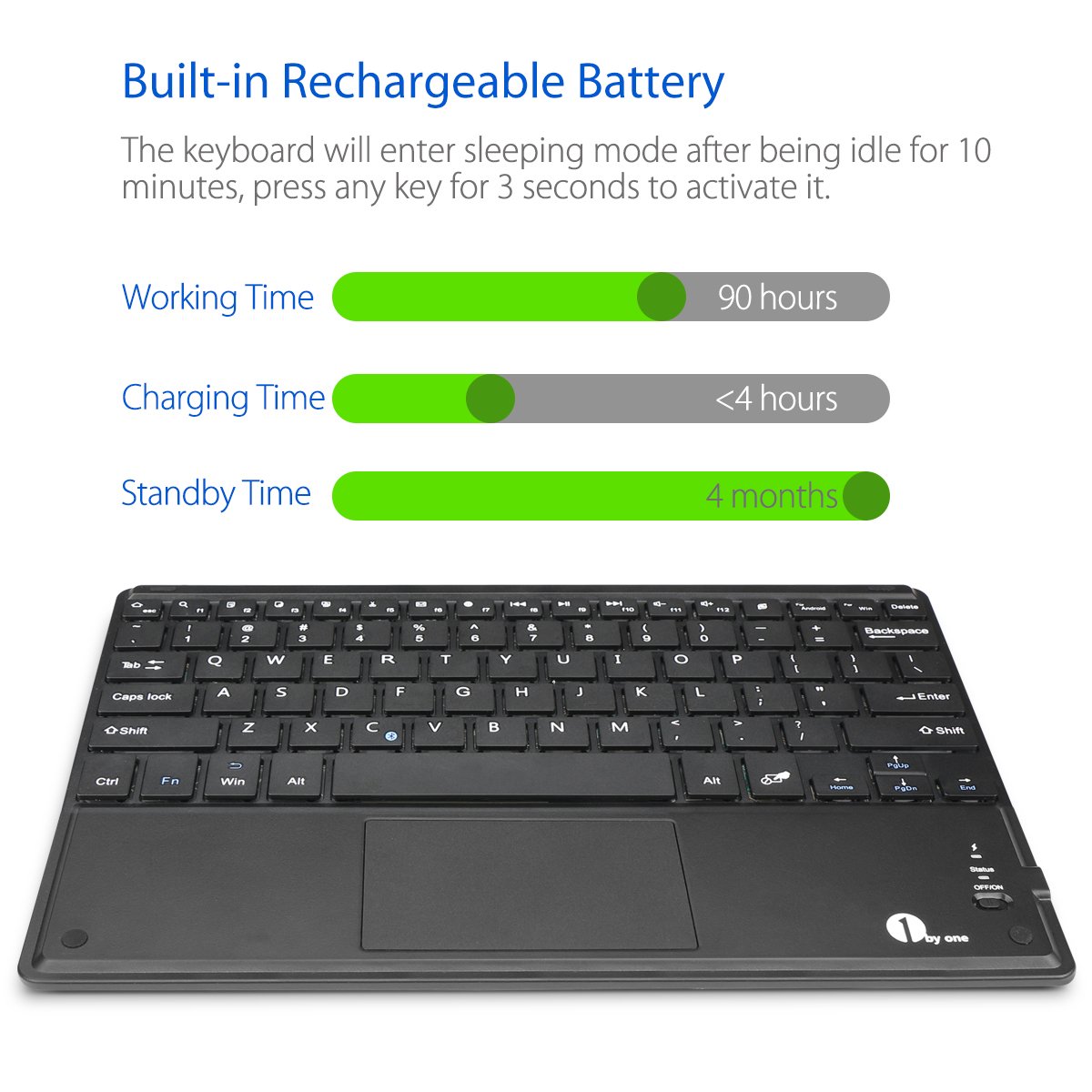I had an old Raspberry Pi 1 lying around and wasn't sure what to do with it - in the end I decided to make myself a thin client for RDP connection to my desktop.
I purchased the following Bluetooth keyboard from Amazon, 1byone Ultra-Slim Wireless Bluetooth Keyboard with Built-in Multi-touch Touchpad and Rechargeable Battery.
First off boot into Raspbian and log in using SSH. Type the following commands:
sudo apt-get install bluetooth bluez blueman
sudo reboot
Once again, log into Raspbian using SSH and type the following:
First off boot into Raspbian and log in using SSH. Type the following commands:
sudo apt-get install bluetooth bluez blueman
sudo reboot
Once again, log into Raspbian using SSH and type the following:
hciconfig
It will shows the Bluetooth device address of the Pi.
Run the following command get the Bluetooth device address of the pair-able devices in range.
hcitool scanto
Then enter the following:
sudo bluetoothctl
agent on
default-agent
scan on
To pair type:
pair xx:xx:xx:xx:xx:xx
Where xx:xx:xx:xx:xx:xx is your Bluetooth device address of the device you want to pair. Next type:
trust xx:xx:xx:xx:xx:xx
connect xx:xx:xx:xx:xx:xx
You should be all good now!
Now I just use remmina to connect to my desktop, and have a nice wireless keyboard to boot!
To pair type:
pair xx:xx:xx:xx:xx:xx
Where xx:xx:xx:xx:xx:xx is your Bluetooth device address of the device you want to pair. Next type:
trust xx:xx:xx:xx:xx:xx
connect xx:xx:xx:xx:xx:xx
You should be all good now!
Now I just use remmina to connect to my desktop, and have a nice wireless keyboard to boot!